Body First Member Account Online Services
LOGGING IN
- Go to the Body First website. bodyfirst.com and click on the MY BODY FIRST (http://bodyfirst.com/mybodyfirst). From the MY BODY FIRST PAGE, click on the Member Account Login. This will take you
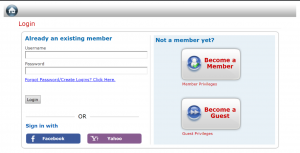
MEMBER ACCOUNT LOGIN PAGE
- IF YOU DO NOT KNOW (or have forgotten your login) Click on Forgot Password?/Create Login to create a login. You will be prompted to enter your email address associated with your account. Your username and your password sent to your account. When you log in using the new password, you will be prompted to change to a new password of your choosing.
NOTE: IF YOUR EMAIL ADDRESS IS NOT ASSOCIATED WITH YOUR ACCOUNT YOU WILL NEED TO CONTACT THE FRONT DESK TO ADD IT TO YOUR ACCOUNT.
- IF YOU KNOW YOUR LOGIN, login, and you will be taken to your home page. On your home page, you will want to click on Account Information to access your account, make payments, see your statements, and transaction listing.
ACCOUNT INFORMATION
SOME KEY FEATURES OF ACCOUNT INFORMATION INCLUDE:
- Make a Payment: Pay your bill online.
- Statements: See current and past statements in pdf format.
- Transaction Listing: View transactions charged to account. You can click on invoices and view more detailed transaction information.
- Contact Information: View all contact information and make changes. Note: you are unable to edit any grayed out fields.
- Billing Information: View and make changes to credit card information for the credit card on file. Or View Bank Account information for using an automatic bank draft. If you would like to sign up for electronic withdrawal from Bank Account. Change active auto pay information to Bank account. And complete your Bank information.



About The Author: Body First Admin
More posts by Body First Admin